If this is the first post you are reading, please read ‘Don’t abandon all hope ye who enter here‘ post first.
Microsoft has set the doomsday clock for your Windows 10 computer for October14th, 2025. At the time of this post, that’s almost eight months from now. Lots of time to prepare! You don’t have to jump head first into Linux, there are ways to acclimate yourself (dipping your toes in). Just like moving fish from the pet shop tank to your tank at home, you don’t just dump them in.
There are a few ways (options) to do this:
- Find the same software that is available in your current OS (Operating System) that is also available in Linux or something equivalent or similar. Especially open source software, there are so many programs that are open source and run in all three systems. The great thing is that Open Source does not cost money to use AND there are many choices for common applications like office software, graphics, music, and many others. After this, please read ‘Have you FLOSSed today?’ post.
- Use LIVE USB/CD ROM; What is that? you say. This is running the OS from a USB (Universal Serial Bus) stick/drive or a CD/DVD (Compact Disc/Digital Versatile Disc), there’s other media that you can use, however, the first one mentioned is the most common now. The great thing is you don’t have to change a thing on your computer, remember it runs from the media you plugin. The purpose of this is to see if it works on your system before you commit and install on your system. One drawback to live booting the OS on a USB/CD/DVD, is that you can not save or keep the changes you make to the Linux while running from the live boot. When you do decide to install Linux to your system, it will run a whole lot faster than when you were using the live boot and be able to save your changes to the system.
- Installing as a dual boot. This is where you have your Windows AND Linux on the same machine just in there own partition within. This can be tricky to do, always make a back up of your system before doing any major changes – I MEAN IT! Don’t do this if you don’t have a backup. On that note, if you managed to get a dual boot system on your machine (whether you do it or have someone else do it), Now you can use Windows or Linux whenever you want, and because they are on your computer hard drive, they will run at full speed (not restricted by your USB or CD/DVD drive).
- Do you have a beefier machine (ex: Gaming/Video Editing Computer that does not have the TPM (Trusted Platform Module) required by Windows 11)? Then a safer option is to set up a virtual machine. Run the Linux OS inside your main OS (or vice versa). For example; my main OS is Linux and I run Windows 10 in a virtual machine (VirtualBox) when I need to use Windows for an essential Windows only program.
- Want to take the plunge, but, still have that life preserver just in case. Just pull out the original drive and install another drive, and then install Linux. You can always take the Linux drive out and put the original OS drive back in if needed.
- And… (drum roll please) Just do it, nuke your current OS and go all in on Linux. You had it with Microsoft/Apple and just want to put it behind you. This is an option, however, at least back up your data to somewhere else, then you can copy your data on to the new Linux OS. Have a copy of your current OS installer and license key, just in case you realize what you just did was insane and you want to crawl back to the Microsoft/Apple ecosystem or set up a virtual machine.
As with anything else, there are exceptions to transitioning over to Linux; If you use specialized software that only works on Windows/Apple (ex: Adobe) and not willing to use different software, then buy that new system. Just please don’t throw your old system away or e-waste (recycle) your old system, keep it as a alternative system (do one of the steps above) or sell it or donate it – Remember, it is still useful with Linux installed.
If not comfortable creating a USB Linux Boot Drive or installing Linux in your system on your own, contact me or your favorite techie to do this for you.
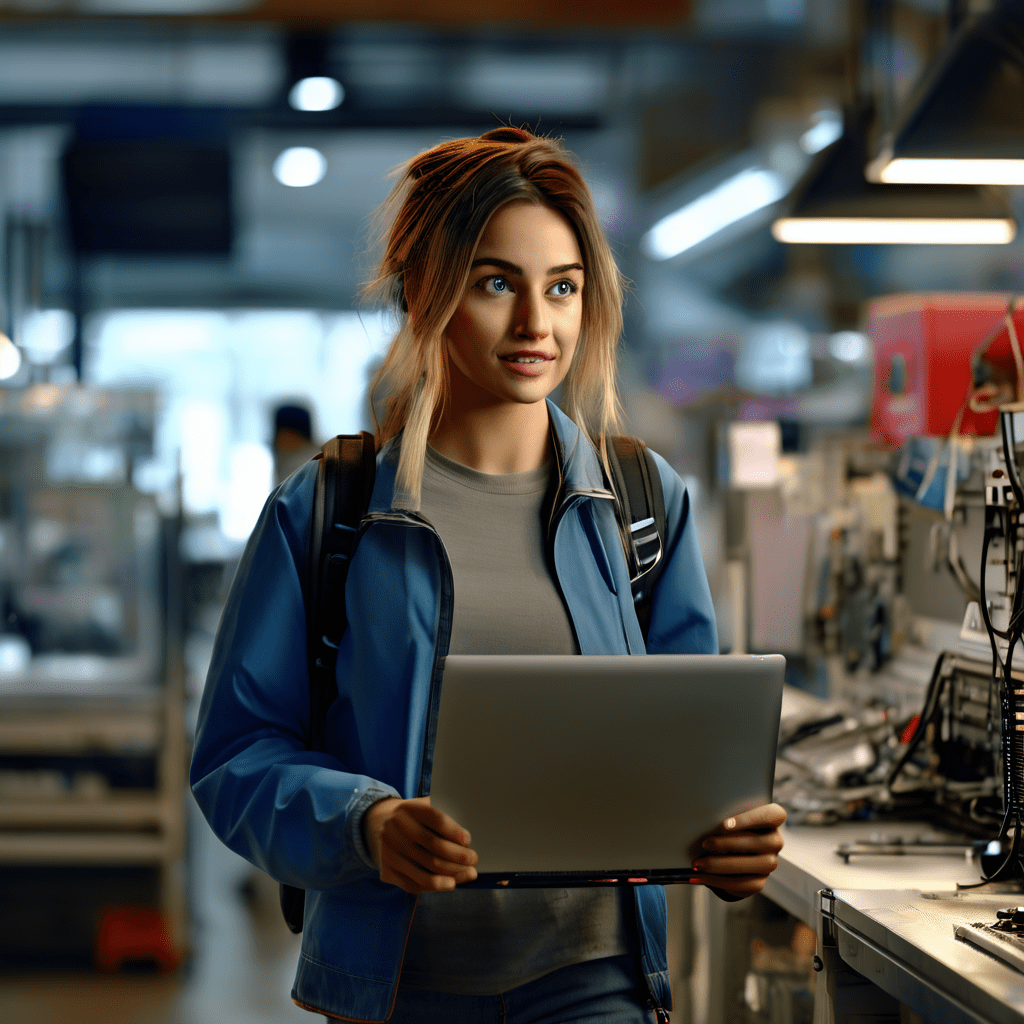
Worried about what’s on the hard drive if selling or donating? Don’t know how to safely wipe the drive? No problem, If in the Thunder Bay, ON area, I will pick up donations and wipe the drives before installing Linux. If selling your computer privately, I can wipe the drive and install Linux for a small fee. If not in the Thunder Bay area, there are plenty of responsible computer techies that can do this for you.
After all of this, is your head swimming yet? Well that was a lot to take in, and we need to summarize everything that was said so far;
Don’t abandon all hope ye who enter here
- Seems to be no choice, have to buy a new system… But do we really?
- Spare your computer and your wallet – there are viable options!
- Linux to the rescue.
- Just about any computer can be saved.
- It’s easier than you think.
- It’s all about the software.
Doomsday Clock
- Windows 10 will turn into a pumpkin.
- Acclimating yourself and how to do it.
- Again, what about the software?
- Making the right decision and getting it done.
In closing, it can be done, we have the technology. You can do it yourself, make it a team effort, or bring in someone else to do it – just get started before it’s too late.
Next -> So many flavors to choose from…

