No, this is not about dental care. FLOSS (Free Linux Open Source Software), actually better known as FOSS (Free Open Source Software) as open source software is not just a Linux thing.
Most people do general things with their computer systems; office apps (word processing, spread sheets, email, and maybe a presentation), desktop publishing (photos and illustrations), social/multi media (web browsers and messaging services), and even some games. The point here is that you don’t have to shell out big cash to do stuff on your computer. There’s open source software for just about anything!
The best thing (besides free) is that most common open source software are available on multiple platforms (macOS, Windows, and Linux). So if you are thinking of switching OS, and you are using something like LibreOffice, you are already ahead of the game; moving from Windows to Linux would not change much as far as using that software.
If you use something proprietary like Microsoft Office 365, then it will be a little tougher to make the move. But the game is not over, you can download LibreOffice on to Windows and start using it instead. LibreOffice can open and use MS Office files, once you are accustom to using LibreOffice, then you are ready to ditch Windows and use Linux. The same goes for desktop publishing, GIMP (GNU Image Manipulation Program) is not Photo Shop, however, has similar tools if not the same tools (ability) as the proprietary software. Illustrations? Use Inkscape. The point is that for any proprietary program available, there is likely an open source version also available.
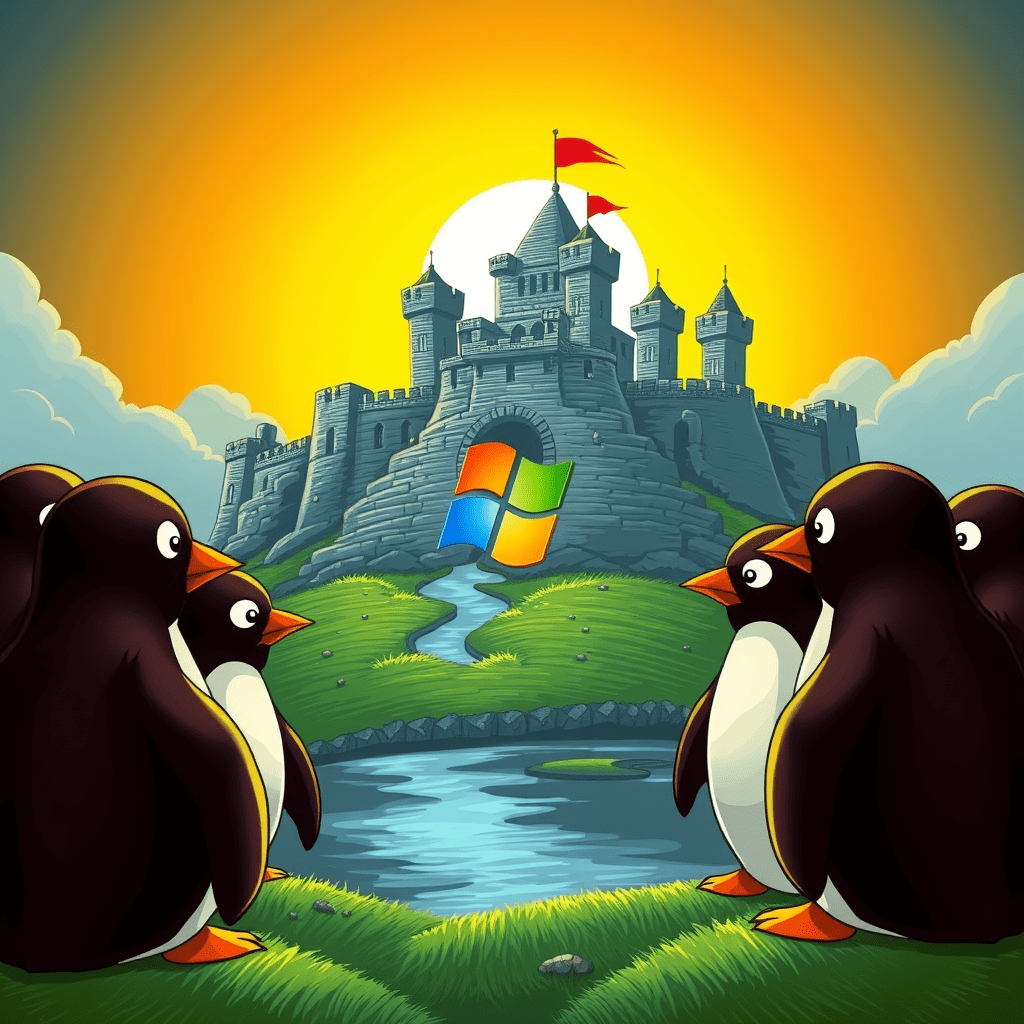
Windows is everywhere which makes it difficult but not impossible to breakaway. Because big tech like Microsoft and/or Adobe are so entrenched, some just don’t want to leave that ecosystem, which is unfortunate for them as they are missing out on so many options and possibilities. For open source software does not just mean pay no money, it’s free as in freedom.
Now that Microsoft and other big software/tech companies are becoming more and more invasive to its customers. For example Microsoft is tracking everything Windows users do (selling their personal data to third parties for targeted advertising), taking away options little by little, and now the big deal breaker AI that analyzes what is on the user’s screen and reports it to Microsoft (what does Microsoft need that for? Hmm). I know I am starting to sound like a conspiracy theorist, but it is no coincidence that Microsoft wants to push everyone into Windows 11 that requires a system that has certain ‘abilities’. Linux and open source software is the way out from this.
I digress, let’s get back to FOSS.
To help you out, I am going to list some common types of programs and their open source counterparts. This is not a comprehensive list, however, does give you an idea that you have options/choices. Keep in mind that a lot of the open source programs are cross platform not just on Linux. Also, some proprietary software are also cross platform (meaning you don’t have to give them up when you switch).

| Proprietary Software: | Free or Open Source Software: |
| Microsoft Office (Word, Excel, PowerPoint) | LibreOffice (Writer, Calc, Impress) /OnlyOffice |
| OneNote | Joplin |
| Adobe (Photo Shop, Illustrator) | (GIMP/Krita, Inkscape) |
| Adobe Indesign | Scribus |
| Adobe Acrobat | PDFgear* / LibreOffice Draw |
| [Photo Management] | digiKam/darktable |
| Edge/Chrome web browser | LibreWolf/Brave web browser |
| Outlook | Thunderbird or Mailspring |
| Whats App, Facebook Messenger | Signal, Telegram |
| Microsoft Media Player | VLC, MPV |
| FL Studio | Audacity/LMMS |
| DJ.Studio | Strawberry Music Player |
| Auto CAD | Free CAD |
| Davinci Resolve | Kdenlive |
| 3ds Max/Cinema 4D | Blender/NATRON |
Can you suggest a proprietary program and its FOSS counter part or a better comparison to the above?
* Not Open Source Software, however, free to use.
If have not done so, please read ‘So many flavors to choose from…’ post

