If this is the first post you are reading, please read ‘Don’t abandon all hope ye who enter here‘ post first.
Unlike Windows or Apple, Linux is a very diverse OS (Operating System). There’s a Linux version for anyone. Referred to as ‘distros’ (distributions), Linux has some mainstream ones and many, many forks/flavors.
See ‘What are Distros Forks, Flavours & Clones?‘ from Front Page Linux site.
Having so many choices can be scary and confusing, this is the main reason most shy away from Linux, so many choices, so many people saying different things. If you are like most computer users, you want something easy to use, has many programs available for it, and can find support for it.
There will be the Linux ‘Elites’ that are… well… not really as supportive, however, there are MANY more that ARE welcoming and supportive. Just remember, you don’t need to worry too much about the technical side of things, you just need something that you can easily use and get what you need done.
Here is my list that narrows down the choices:
- Linux Mint – Best overall for anyone (especially people migrating from Windows).
- Zorin OS – Good for those that like to customize their desktop.
- MX Linux – Great for people that use a more basic PC.
- elementary OS – Kind of has that macOS feel.
- Puppy Linux – Another lite OS that has many options.
- DSL (Damn Small Linux) – A very light weight OS that can run on older computers (ex: from the Windows 95 era).
That said, the distro I use and recommend is Linux Mint as it has the most familiar ‘Windows’ like desktop layout, has a vast community and resources. Of course you don’t have to take my word for it, check it out for yourself. At the end of the day, you can choose whatever distro you want. Some distros allow you to set up a live boot so you can experiment with them before committing one as your new OS.
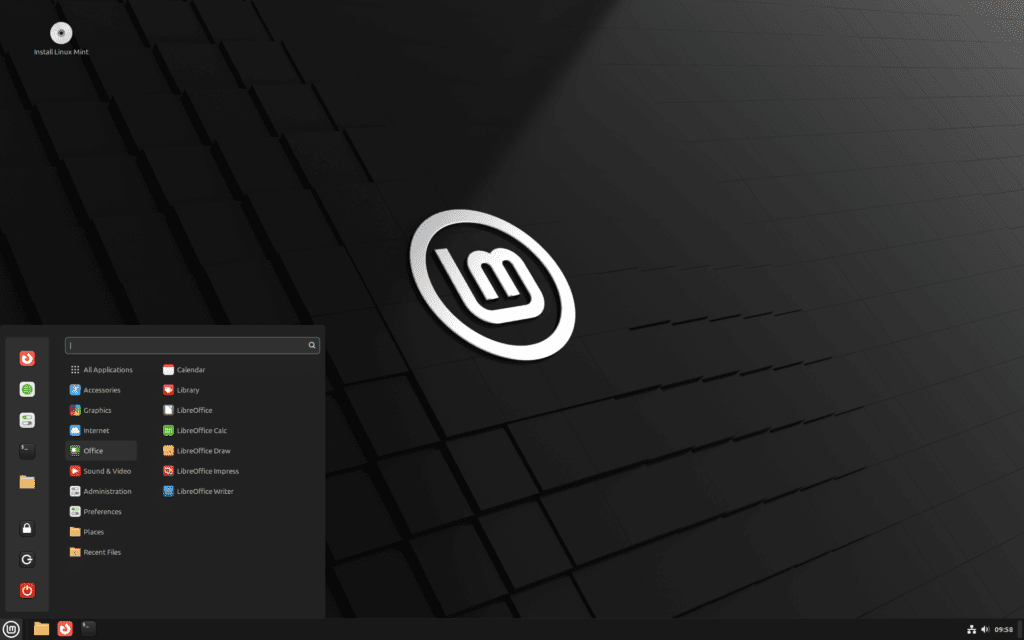
Why I choose Linux Mint – Cinnamon?
- Has that Windows 10 feel, if migrating from Windows 10 you will take to it like a duck to water.
- Oh so easy to navigate, unlike windows that bury things under many sub menus. Yea there’s sub menus here too, however, they are intuitively placed and organized.
- There is just about any software available for it and easy to install the software by using its software manager (similar to Microsoft store but better). If what you are looking for is not available in the software manager? Grab a .deb file from the software’s website (a DEB file is software packaged to install like a MSI file in Windows). Always try to find the program in the software manager first.
- Huge community, there is many, many others that use this OS. If you run into an issue, there is likely someone else did too and will have the answer. Just add ‘Linux Mint’ to the end of your search query in your favorite search engine.
- Secure, not saying that there are no threats to Linux Mint (or Linux in general), however, Linux way of doing things is more secure than Windows (ex: installing from software manager). When Setting up any Linux distro for the first time, always set up a user password (it does not have to be complex, just something you can remember and use to access your desktop). This prevent any program from making any unauthorized changes to the system.
- There is nothing that is 100% idiot proof, however, this OS is pretty resilient to dumb mistakes. If you do manage to break something, instead of a ‘Blue Screen of Death’ that locks you out of your machine. This OS will popup a notice and offer choices to move on. I once broke something so bad, it said it needed to disable some of the ‘custom’ things I did and made things work again. Yes, even the PCsavant can make mistakes.
Check out the Linux Mint website for more information. Don’t be afraid to check out the other distros’ websites, again, you can decide what will work for you.
Have you read ‘Have you FLOSSed today‘ post yet?

