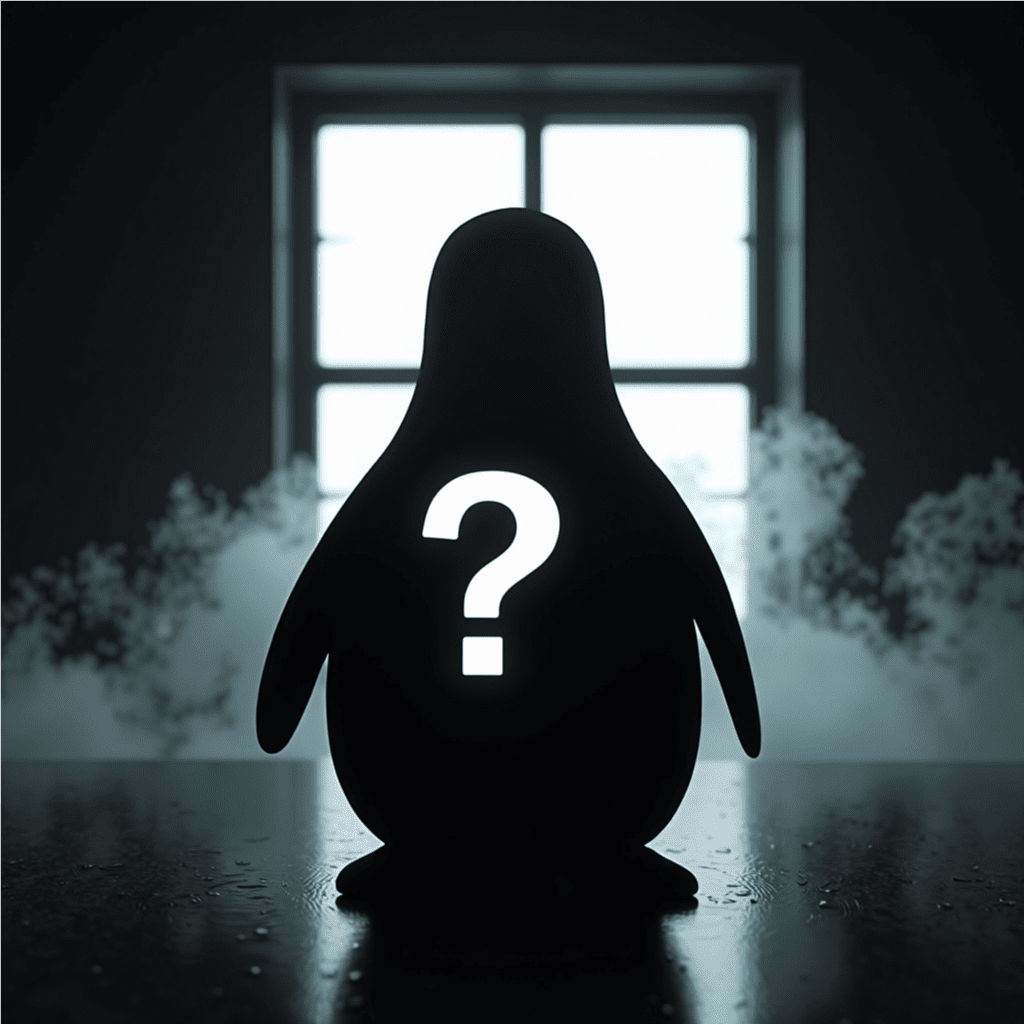This was a conversation on Messenger, asking about Linux, so I don’t go into great detail on a few things like how to boot from a USB (ex: your computer might not be configured to boot from USB).
|
Hello, what is Linux software?
| |
|
It is an OS (operating system) similar to Windows but different.
It doesn’t have all the bloat and Microsoft spyware. | |
|
Do you have to pay for it?
| |
|
The best part of all it is free.
I only charge to install and set it up. | |
|
However, you can Install it yourself.
| |
|
How do you do that?
| |
|
You would download the ISO, write it to a boot-able USB stick.
Then you plug the USB into the computer you are going to use it on then turn on the computer. | |
|
And never remove it?
| |
|
The purpose of the USB stick is to try it out before committing to installing it on the computer.
| |
Oh I see | |
|
Do I lose anything if I install it?
| |
Depending on how Windows is installed on the computer you may have the option of a dual boot install (both Windows and Linux on the same computer) or overwrite replacing Windows. Overwriting does erase the hard disk, so you will want to make a backup of your files before doing this option. | |
|
Okay
| |
|
Here is a link on how to flash Linux onto a USB:
| |
|
Here is a link to the Linux Mint site (you can choose a different distribution if you want):
| |